THE INFORMATION IN THIS ARTICLE APPLIES TO:
QUESTION
How can I transfer a file using EFT event rules and WingFTP using only SSH key pair authentication?
ANSWER
WingFTP uses libssh SSH libraries. As of EFT version 7.4, EFT creates RSA keys in OpenSSH format. Because the format that WingFTP uses for their SSH key pair files, you will need to use PuTTY to convert the WingFTP SSH key pair to use in EFT.
To create the key pair
- Save the public key and send it to the WingFTP admin:
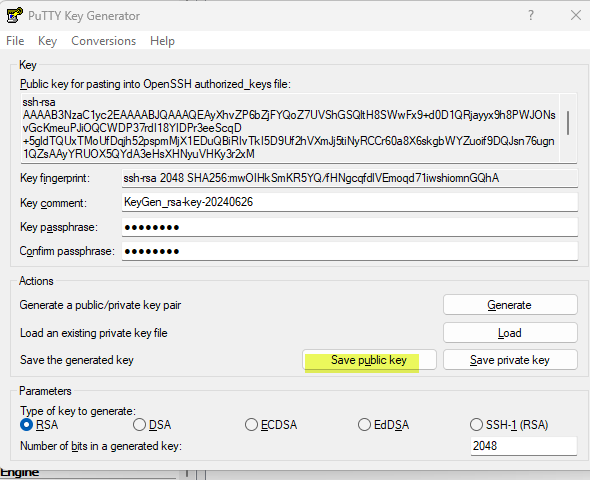
- Save the private key, which will create a ppk file that will have both public key and private key info. You won’t need that file at this point, but may want to load it later sometime:
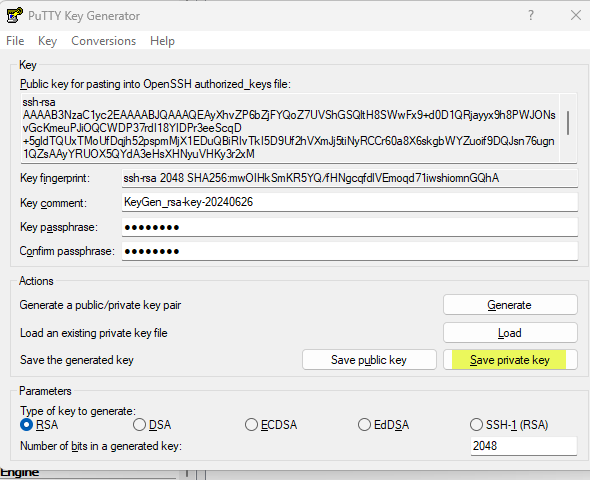
- Next, export (convert) the key to OpenSSH. Give it the same name as the public key file, minus the extension.
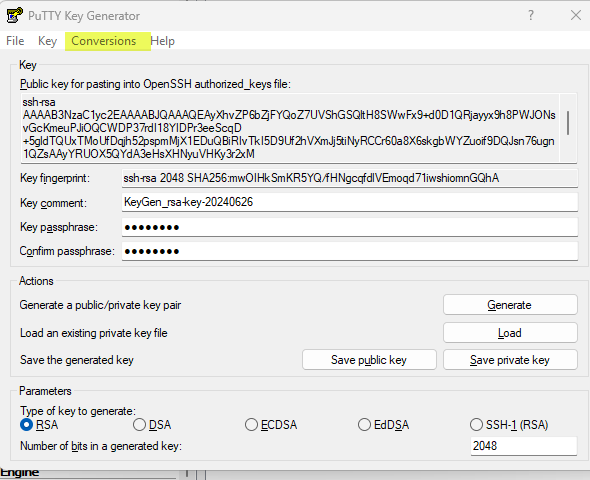
- Finally, in your EFT event rule or Connection Profile, reference the private key file with the passphrase:
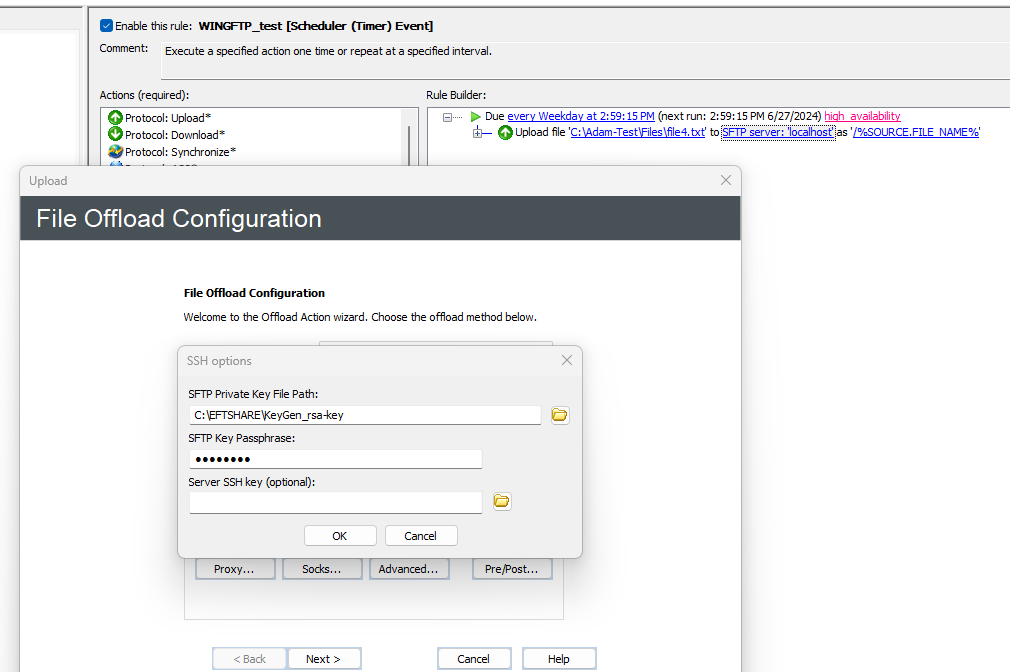
Now you should be able to transfer a file using EFT event rules and WingFTP using only SSH key pair authentication.
If there is a problem, contact your organization's WingFTP administrator to ensure your account authentication settings are correct as well as home directory permissions.