This article applies to:

TappIn is a network service with supporting software that offers secure, full time access to all your digital content. TappIn provides access from any device — smartphones, Netbooks, remote computers and laptops, using the secure TappIn network and the TappIn Desktop App that resides on your home or work computer. Get started with Tappin for Google Android by following these steps:
- Download TappIn for Google Android. Chances are, you have already completed this download step and you have the TappIn application already. If not, simply go to the Android Market and search for TappIn and download the application.
- Sign Up for TappIn. There are two ways to become a subscriber of the TappIn Service. You can use the Android app and sign up or go to www.tappin.com and use any Web browser to sign up. TappIn for Android will ask if you wish to sign up the first time you launch the application. You can also connect to the TappIn website from any computer using a Web browser and sign up via the website. First we will show you how to sign up from your Android device:
- Sign Up for TappIn using your Android Device. On the TappIn screen, tap “Sign In | Sign Up.”

- On the Settings Screen, click the “Sign Up Now” button to navigate to the sign up page.
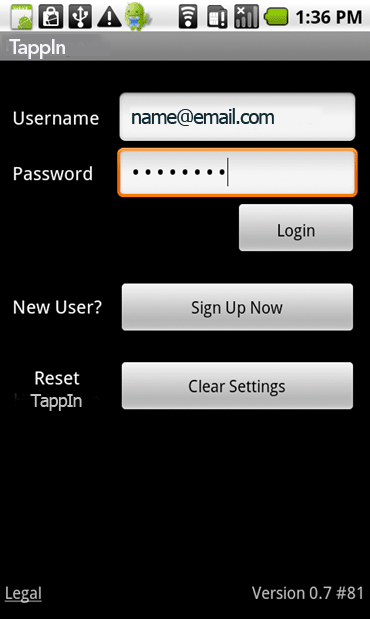
- Enter your email address. This will become your TappIn username. Then enter a password. NOTE: You must enter a valid email as you will be sent a confirmation. The confirmation will include a link that you must click in order to complete the sign-up process.
- Download the TappIn Desktop App. To complete the TappIn installation process, you will need to use your browser to download theTappIn Desktop App to at least one computer. It’s easy! Once you have completed Step 2 above and set up your TappIn account, you will receive an email message with further instructions.
- Click the link in the email to open the TappIn page on your home or work computer.
- Follow the instructions.
Congratulations! With TappIn, you can:
- Share photos from your PC or Mac with your friends and family using your Android device.
- Stream your iTunes and MP3 libraries to your work computer or mobile device.
- Collaborate on documents with colleagues.
- Share photos and other files to Facebook.
- Enjoy and share all of your digital content from your computer, Android or any other mobile device.