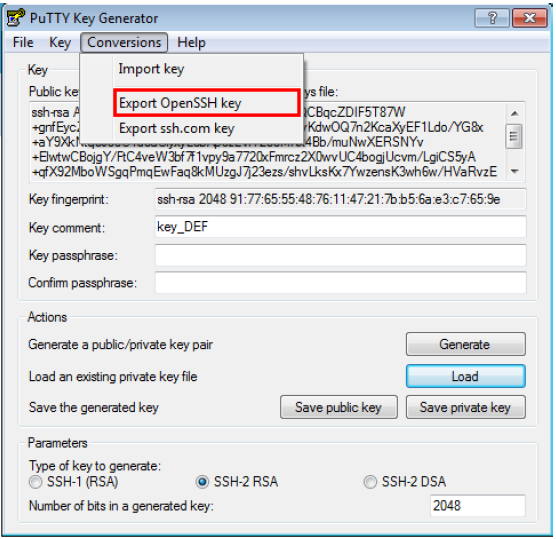THE INFORMATION IN THIS ARTICLE APPLIES TO:
DISCUSSION
If you are upgrading from 7.2.9 or 7.3.6 and later to version 7.4.x, and then upgrading to v8.x, you must export and convert your SFTP keys. Version 7.4.x only creates RSA keys in OpenSSH format. (You can't generate DSS keys and save keys in SSH.com format.) You can do this conversion using the PuTTY Key Generator.
- Open the PuTTY Key Generator and click Load.
- Select your private key that ends in .ppk, and then click Open.
- On the menu, click Conversions, then click Export OpenSSH key.
The key is converted to SSH.com format.