THE INFORMATION IN THIS ARTICLE APPLIES TO:
SYMPTOM
When importing users using EFT Sync Tool, I see an MX 7 error.
WORKAROUND
EFT has user security settings to Enforce strong passwords and Force users to change their first-time password Immediately upon first use. These password features are good for secure daily operations; however, they should not be used during a SYNC or IMPORT function using EFT Sync Tool. Before importing users, you need to disable those features.
To disable those settings
- In the administration interface, on the Site's Security tab, clear the check boxes for Enforce strong passwords and Force users to change their first-time password Immediately upon first use.
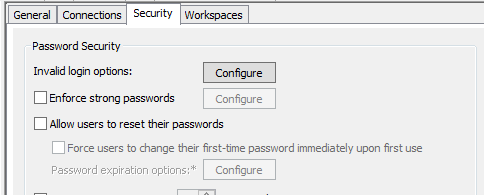
- Click Apply to save the changes. The setting will be inherited by all Settings Templates and user accounts on the Site.
At some point after importing users into EFT, you can enable those settings again by selecting the check boxes, and then clicking Apply. Users will be forced to change their passwords the next time they log in and to create a password that meets your complexity settings. For example, you could wait to enable the settings 90 days after going live
on the new EFT system and warn users that you will start to enforce this and other
security features related to their accounts.
MORE INFORMATION
Why do these settings cause errors when importing users?
- Using the EFT Sync tool is an administration change to the EFT via the COM API. This is the same thing as the administrator running the Create New User wizard in the administration interface. Because of the design, they both would require the user to change their password on first-time use.
- To get around this, disabling this feature would allow users to retain the password for a specific time until the administrator needs to enforce this option.
- Because of the behavior explained before, the "enforce password" setting may cause a problem with logging in, because the previous passwords used on the OLDER version of EFT may not be complex enough to meet the new security requirements. Disabling this setting allows you to import the old non-complex passwords so that you do not create a problem when users log in to the new EFT system.