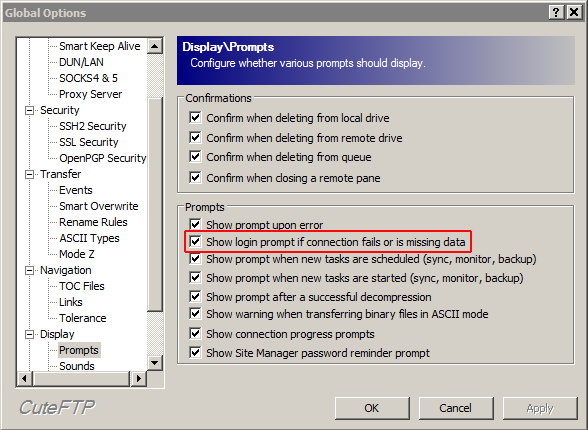THE INFORMATION IN THIS ARTICLE APPLIES TO:
SYMPTOM
When no password is specified for an SFTP connection in the Site properties or the Quick Connect bar in CuteFTP, the connection fails without asking for a password.
The log file might read:
*** CuteFTP 9.0 - build Jun 25 2013 ***
STATUS:> [6/2/2016 3:22:54 PM] Getting listing ""...
STATUS:> [6/2/2016 3:22:54 PM] Connecting to SFTP server...
STATUS:> [6/2/2016 3:22:54 PM] SFTP connection closed.
STATUS:> [6/2/2016 3:22:54 PM] Connection closed.
RESOLUTION
To enable the login prompt
- In CuteFTP, click Tools > Global Options.
- In the Global Options dialog box, click Display > Prompts.
- Under Prompts, select the Show login prompt if connection fails or is missing data check box.
- Click OK.