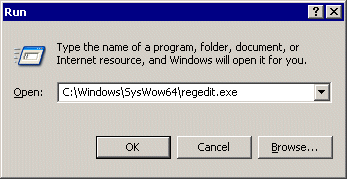THE INFORMATION IN THIS ARTICLE APPLIES TO:
- EFT Server, v6 and later that run on 64-bit Windows operating systems.
- EFT v8.1.0.9 and later are a 64-bit application, so this process is not required.
DISCUSSION
EFT Server version 6 and later is a 32-bit application, but can run on certain Windows
64-bit operating systems (Windows Server 2008 R1&2 (Standard, Enterprise, and Datacenter editions) and Windows 7 (in v6.1 and later)).
64-bit operating systems have two
regedit.exe applications: One for
64-bit applications and one for 32-bit applications running on the
64-bit OS. The Registry Editor executable for 32-bit applications is in
C:\Windows\SysWOW64\regedit.exe.
To edit the registry for EFT Server on a 64-bit operating system, you must type the entire path to regedit.exe in the SysWOW64 directory.
- Click Start > Run, type
C:\Windows\SysWow64\regedit.exe
- Click OK or press ENTER.