THE INFORMATION IN THIS ARTICLE APPLIES TO:
- EFT Server (All versions)
SYMPTOM
When using Firefox through an ISA server, Firefox repeatedly prompts for proxy authentication, even though the correct credentials have been entered and applied.
RESOLUTION
To resolve this issue:
-
Open Firefox.
-
In the address bar, type about:config. A warning appears.
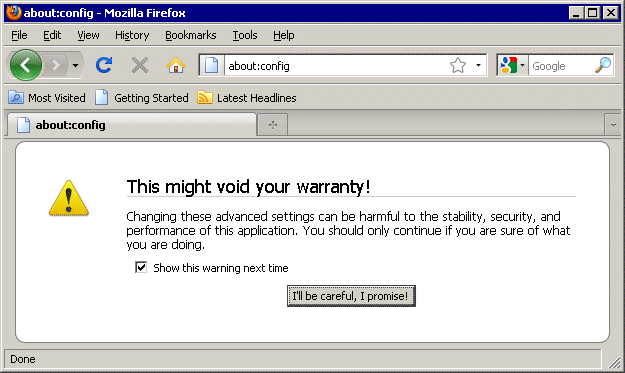
-
Click I'll be careful. I promise! A variety of configuration options appears.
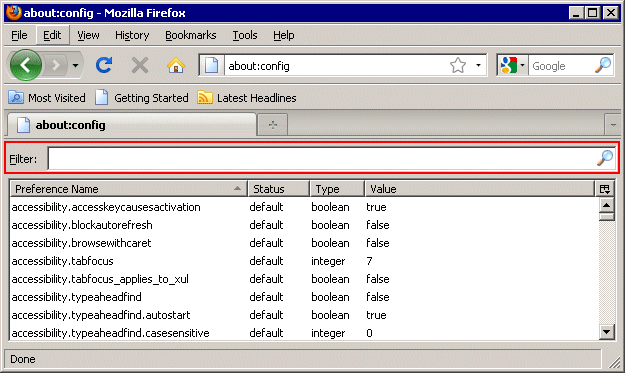
-
In the Filter box, type network.negotiate.
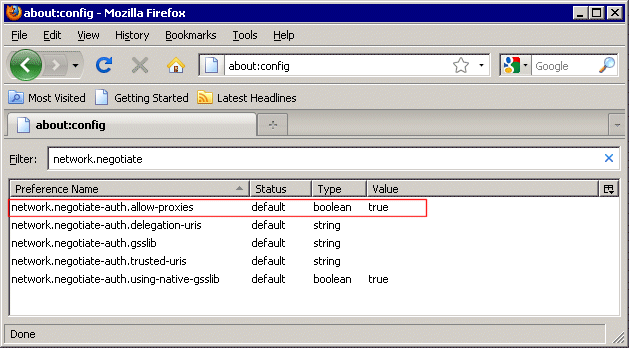
-
Double-click network.negotiate-auth.allow-proxies to toggle between true and false. The option must be set to false. (It seems counterintuitive, but you set it to false to make it work with the ISA proxy.)
-
Click the Home icon to close the configuration window.