THE INFORMATION IN THIS ARTICLE APPLIES TO:
DISCUSSION
Using filters, CuteFTP can be configured to automatically include or exclude files from transfers or
hide/show files and folders. You can:
- Apply filtering to one or more folder names
- Apply filtering to file transfers
- Make filters case sensitive
- Use server filters
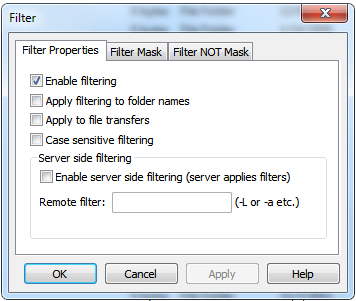
For details, refer to "Filtering the List of Files and Folders" in the CuteFTP help documentation.