THE INFORMATION IN THIS ARTICLE APPLIES TO:
QUESTION
Can I use CuteFTP with Norton Internet Security 2005?
ANSWER
To use CuteFTP with Norton Internet Security 2005
- Launch Norton Internet Security 2005, then click Status and Settings.
- Click Personal Firewall and then click Configure.
- On the Programs tab, review the list of programs and check for the existence of CuteFTP File Transfer Application and FTP Transfer Engine.
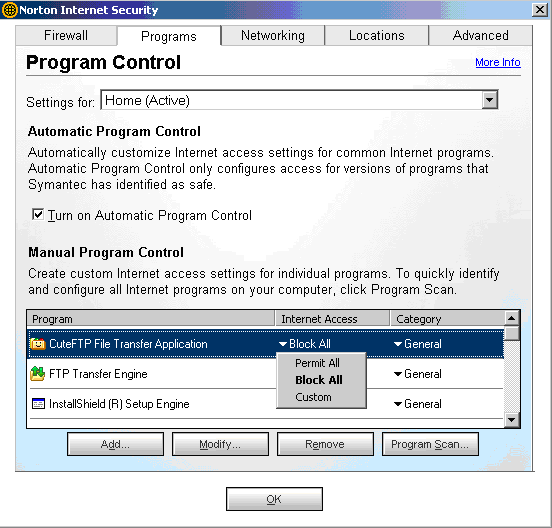
- Right-click in the Internet Access column, then click Permit All for both programs.
- Right-click in the Category column, then click File Transfer for both programs.
- Click OK and then re-start CuteFTP.
Note: If either program is not listed, click Add and follow Norton's instructions to add both programs to the list. Be sure to specify Permit All and File Transfer for both programs.