THE INFORMATION IN THIS ARTICLE APPLIES TO:
QUESTION
Can I configure EFT to run executables, batch files, and scripts automatically when specific events occur?
ANSWER
Yes, you can configure EFT to run executables, batch files, and scripts automatically when specific events occur using either the Custom Command Action (commands) or PowerShell Script Action in event rules.
When the Event Rule is triggered, EFT executes the specified script and attributes. You can also add EFT variables.
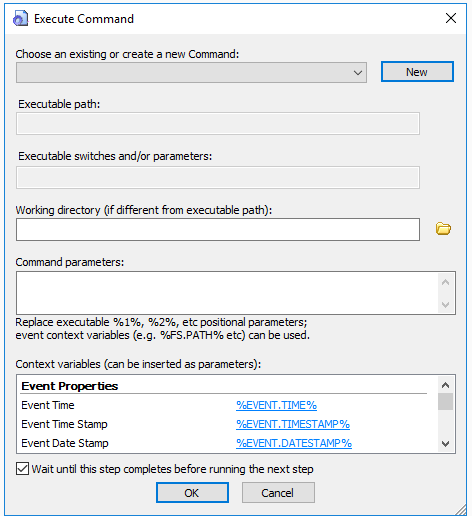
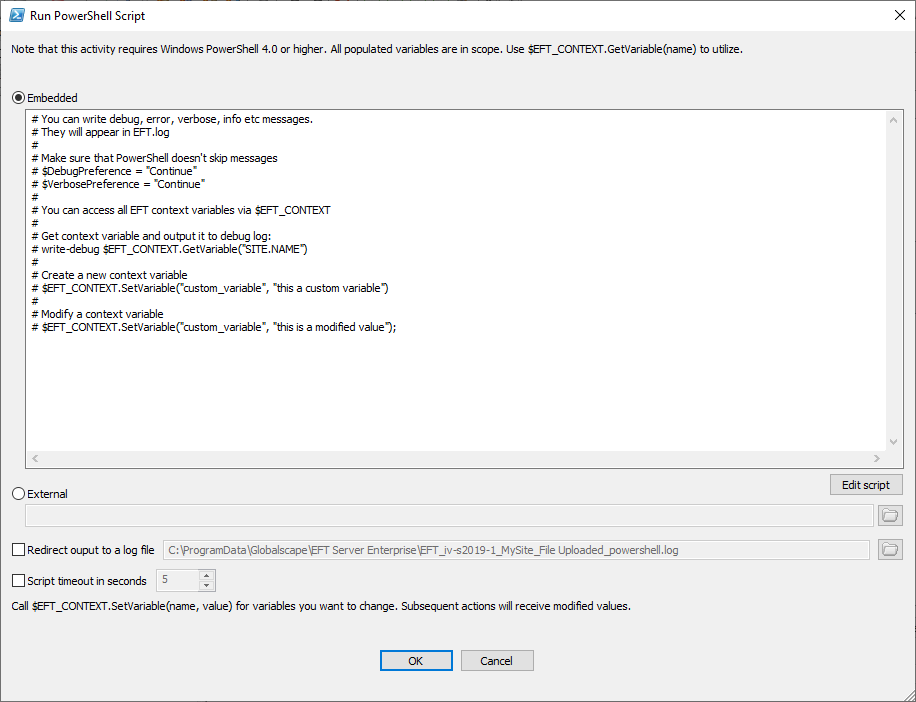
To read more about running executables, batch files, and scripts automatically in EFT event rules, refer to the help in your version of EFT.