THE INFORMATION IN THIS ARTICLE APPLIES TO:
SYMPTOM
Chrome does not download files using WTC.
WORKAROUND/RESOLUTION
- Open Chrome Downloads page (CTRL+J). Downloads are crossed out and labeled "Failed - Network error."
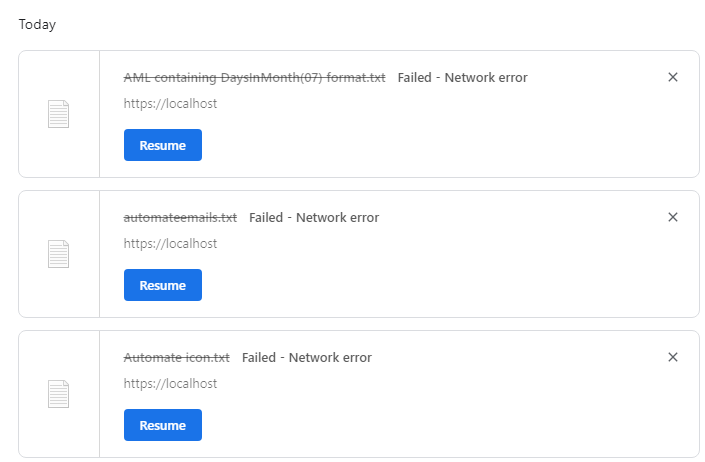
- Mostly likely reason is bad or expired certificate. Upload a new, valid CA certificate.
MORE INFORMATION
The error message "Failed - Network error" is not specific. Here are some other things to check:
- Your browser might have cached an older version of the website, which can lead to the “Not Secure” message. Clear your browser cache to see if the issue persists.
- Browsers like Chrome provide information about the certificate when you click on the padlock icon next to the URL.
