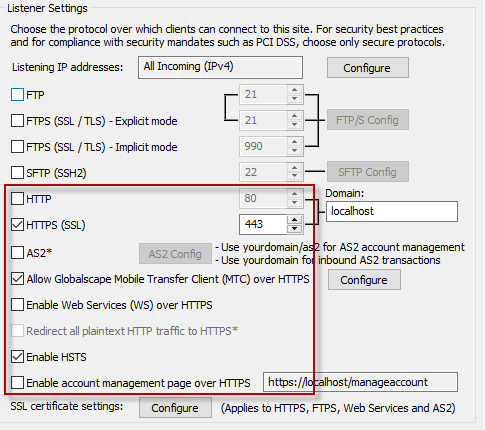THE INFORMATION IN THIS ARTICLE APPLIES TO:
QUESTION
Which EFT
Services listen on HTTP (default 80) or HTTPS (default 443) ports?
ANSWER
EFT has a
number of services that if enabled, will start either the HTTP or HTTPS
listener (or both), with the port number defined next to either the “HTTP” or “HTTPS”
(file transport) toggle in EFT’s Site > Connections tab. (See screen shot below.)
Note that
simply disabling the HTTP or HTTPS transport engine may not disable HTTP/S
listeners, as there are other services that use those, as described below.
Below is the
logic used by EFT to determine whether a particular insecure (not SSL/TLS
protected) or secure (SSL/TLS protected) listener is used.
- EFT starts insecure listener if:
- EFT starts secure listener if:
- HTTPS is ON for site
OR
- AS2 is ON for site
OR
- Web Services (SOAP) is ON for site
OR
- Account management
page is ON for site.
- EFT auto-redirects
plaintext=>SSL if:
- ASM module is
registered
AND
- auto-redirect
HTTP->HTTPS redirect is ON for site OR CAC authentication is ON for site
- EFT processes login page:
- Via both plaintext and SSL listener
- EFT processes HTTP file transfers if:
- HTTP is ON for site
AND
- HTTP is ON for user
(directly or via inheritance)
AND
- Auto-redirect
HTTP->HTTPS redirect is OFF
- EFT processes HTTPS file transfers
if:
- HTTPS is ON for site
AND
- HTTPS is ON for user
(directly or via inheritance)
OR
- HTTP->HTTPS
redirect is ON
- EFT processes account management
page (/manageaccount):
- Via SSL listener only
AND
- For authenticated
users only
- EFT processes MTC requests:
Via SSL listener only
- EFT processes AS2 requests:
- Via both plaintext and
SSL listener*
- EFT processes (REST) Workspaces
requests:
- Via both plaintext and
SSL listener*
- EFT processes (SOAP) Web-service:
- Via both plaintext and
SSL listener*
*see above conditions
for when connections are processed using insecure vs. secure listener.
- EFT processes (REST) Administrator requests:
- Via SSL listener only
(port 4450 by default, located on Server > Administrator tab)
For security
best practices:
- Disable HTTP unless you absolutely
require it (unlike the HTTPS listener, no other service will start it
automatically if it is disabled for transport, under the Site > Connections
tab)
- If HTTP is enabled, we recommend
you enable the “Redirect all plaintext HTTP traffic to HTTPS”
- Preferably, only enable Account
Management if you also plan on enabling HTTPS (for transfers)
- Don’t enable AS2 or MTC/Mobile
access if not necessary
- Don’t enable Web Services unless
you plan on invoking event rules via SOAP calls
- When using HTTPS, also enable HSTS
- Always use a strong set of ciphers
(see Server > Security tab)
The section of EFT in question (not counting 12 above):