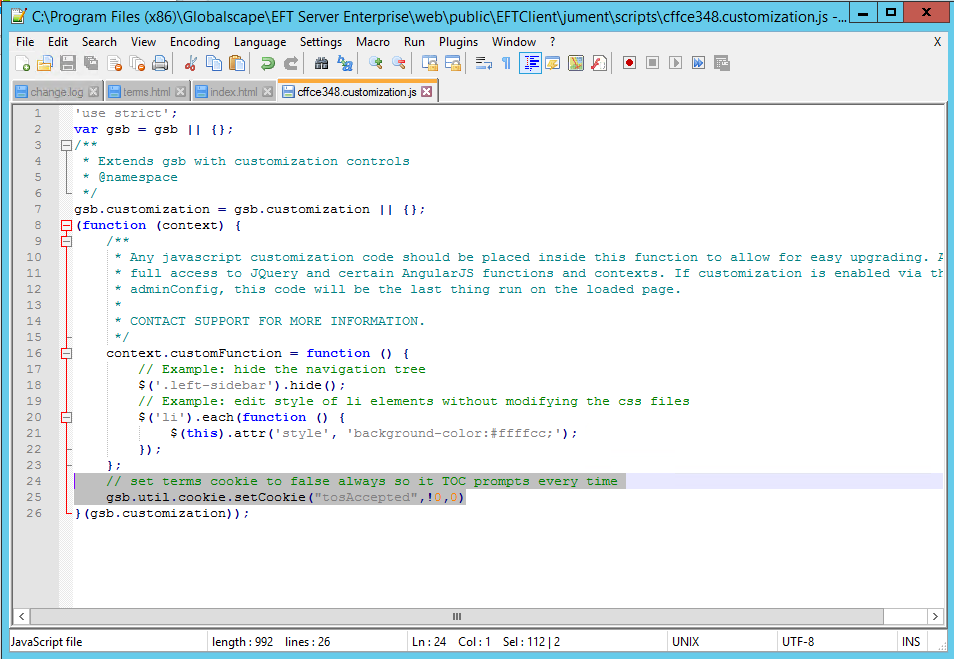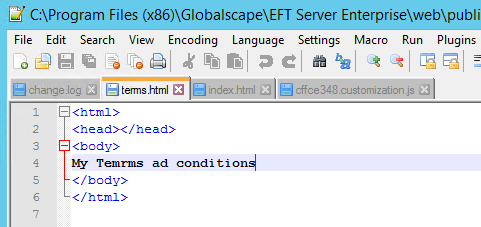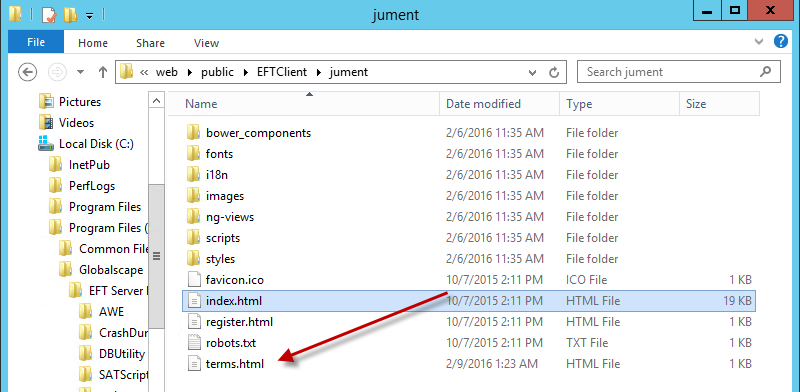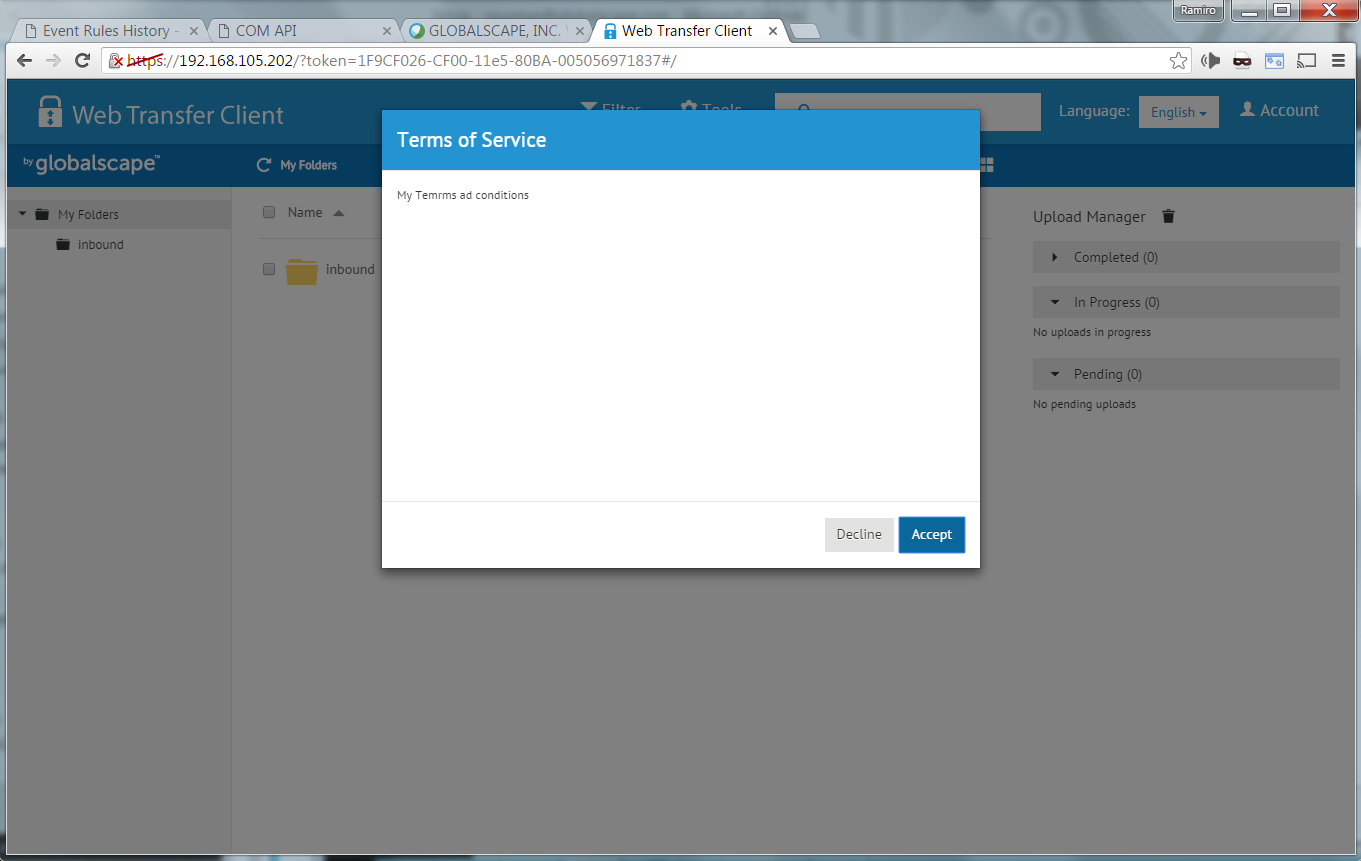THE INFORMATION IN THIS ARTICLE APPLIES TO:
- EFT v7.x - 7.4.x
- In EFT v8 and later, the Terms of Service feature is built in
DISCUSSION
Normally, the Terms of Service, if configured, appears only for the first login. If you want it to appear every time the user logs in, you must add some text to the customization.js file, as described below.
Add the following text to xxxxxxx.customization.jsthen save the file, clear the browser cache, and reload the page. (You must have a terms.html file in your Jument directory.)
// set terms cookie to false always so it prompts every time
gsb.util.cookie.setCookie("tosAccepted",!0,0)