THE INFORMATION IN THIS ARTICLE APPLIES TO:
DISCUSSION
If you need to change the shared configuration folder for EFT with HA, you will need to modify the cluster.json file, which is located in the node’s local configuration directory (e.g., C:\ProgramData\Globalscape\EFT Server). If your path contains slashes, they will need to be escaped, as shown below.
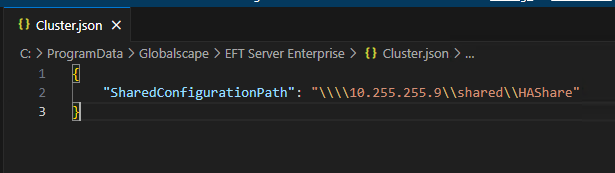
This new path will appear in EFT administration interface in the Server > High Availability tab:
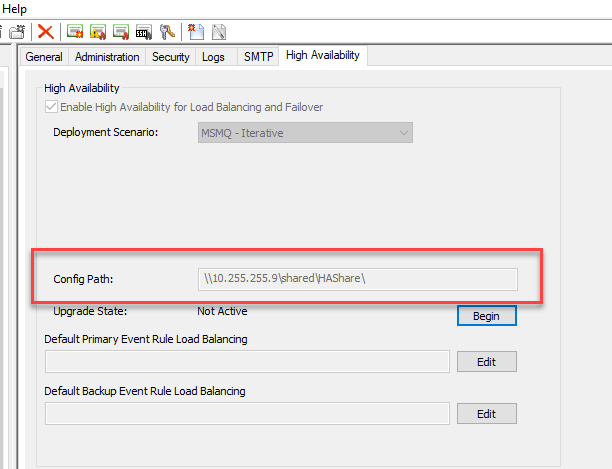
If you change this directory from the currently configured path to your new path, EFT should begin to look at this directory once the service is restarted.
In v7.x - 7.4.13.15, To change the path to the shared configuration folder for an EFT server in HA mode:
- Stop the EFT service on all nodes.
- On each node, create the registry location referenced below with a string value called “SharedConfigurationPath” with the value of your new file (share) path.
- Start the EFT service.
- Login to the EFT administration interface and click the Server's High Availability tab to ensure that the HA path has been updated and properly reflects the new path.
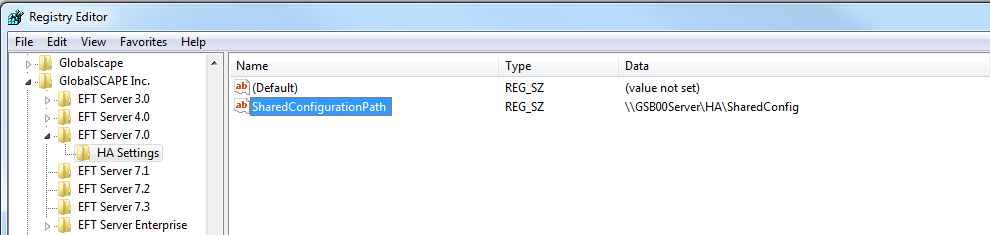
64-bit:
HKEY_LOCAL_MACHINE\SOFTWARE\Wow6432Node\GlobalSCAPE Inc.\EFT Server 7.0\HA Settings\
String Value: SharedConfigurationPath
Value Data: your file path
The EFT server service will read the key on startup, change EFT's internal configuration, and do some other setup. To avoid doing that every time the server service start up, at the end of this procedure (after you restart the server service), the registry key is deleted. If the service restarts before any configuration changes have been made, the shared configuration path will be reset.