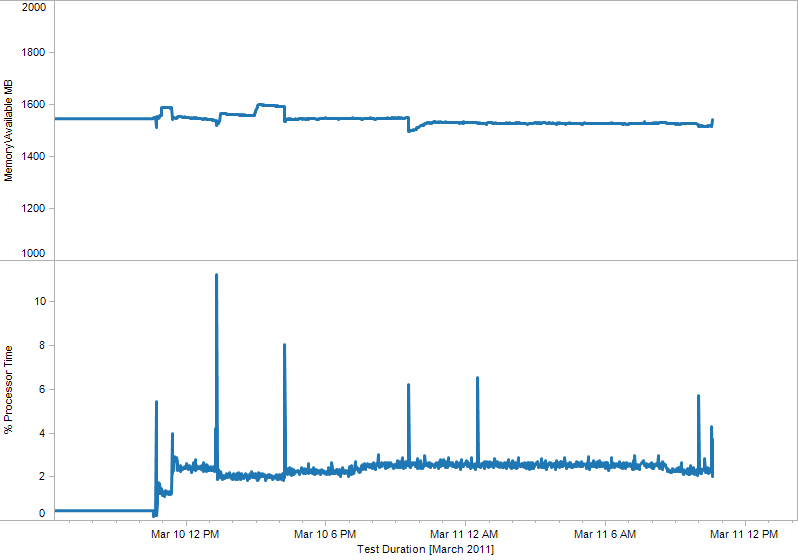THE INFORMATION IN THIS ARTICLE APPLIES TO:
- EFT Server, version 6.0 and later
QUESTION
How much disk space should I allocate for the Auditing and Reporting module (ARM)?
ANSWER
In a 24-hour test in which a 512KB file was continuously uploaded to EFT Server, renamed, and then downloaded, at a rate of approximately 457 transactions per hour, the total database disk usage was less than 75 MB. Space requirements for transactions depend on estimated EFT Server activity, number of users, and installed modules. A general estimate is 3MB to 5 MB per 1000 files uploaded. 3GB minimum hard drive space is recommended for the initial database size. A good database maintenance plan is important to keeping space requirements to a minimum (aging/archiving/warehousing/truncating old data). For better database performance, follow the standard SQL/Oracle tuning guidelines in their user documentation.
MORE INFORMATION
Below are details of GlobalSCAPE internal testing to gather SQL Server performance metrics based on a specific load.
Computer Configuration:
- SQLServer computer—PowerEdge 1855 - 4 GB RAM (2) 3.2 GHz processors (Server 2008, 64-bit)
- EFT Server—PowerEdge 1855 - 4 GB RAM (2) 3.2 GHz processors (Server 2008, 64-bit)
- Client—PowerEdge 1855- 4 GB RAM (2) 3.2 GHz processors (Windows 7, 64-bit)
Test Configuration and Procedure:
- On SQL Server computer:
- Created a database.
- Installed and configured Perfmon to monitor transactions/sec.
- On EFT Server computer:
- Installed EFT Server v6.2.31.
- Created an EFT Server authentication Site.
- Configured the Site to use only SFTP.
- Created a user account to be used for all transactions.
- Configured EFT Server to use the SQL Server database for ARM.
- Installed and configured Perfmon to monitor performance metrics.
- On the client computer, configured the load test utility to perform the following operations:
- Upload a 512KB file
- Rename that file
- Download that file
Test Results:
- Test duration: 23 hrs, 54 min.
- Number of files uploaded, renamed, downloaded: 10,929 total
- Transaction Rate: approximately 457 per hr (7.6 per min.)
- Total database disk usage: 72 MB (see image below)
- Number of errors: 0
SQL Server Disk Usage Report after 24 hours:
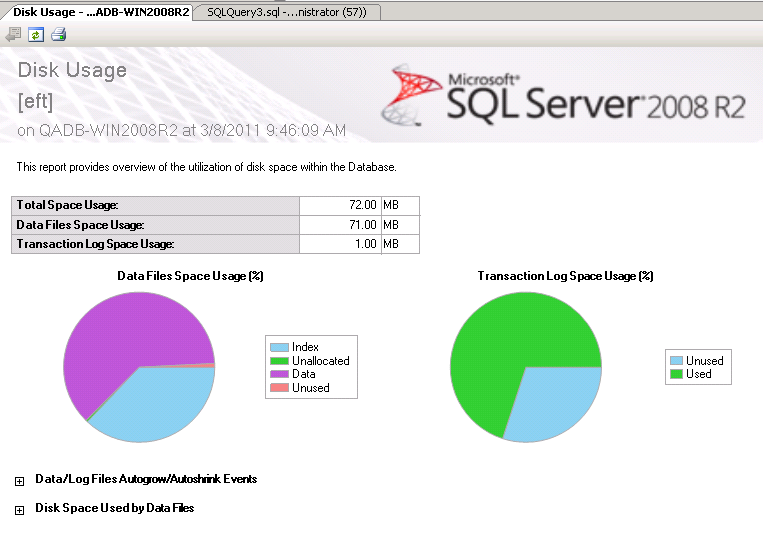
Table Data (Number of rows per table):
| TableName |
RowCount |
| tbl_ProtocolCommands |
143009 |
| tbl_Transactions |
33007 |
| tbl_SocketConnections |
33006 |
| tbl_Authentications |
33006 |
| tbl_Groups |
33002 |
| tbl_Actions |
2 |
| tbl_EventRules |
1 |
| tbl_ResultCodes |
0 |
| tbl_SAT_Emails |
0 |
| tbl_SAT_Files |
0 |
| tbl_SAT_Transactions |
0 |
| tbl_SchemaVersion |
0 |
| tbl_ServerInternalEvents |
0 |
| tbl_AdminActions |
0 |
| tbl_AdminCommands |
0 |
| tbl_AS2Actions |
0 |
| tbl_AS2Files |
0 |
| tbl_AS2Transactions |
0 |
| tbl_PCIViolations |
0 |
| tbl_ClientOperations |
0
|
| tbl_CustomCommands |
0 |
SQL Server Database Metrics:
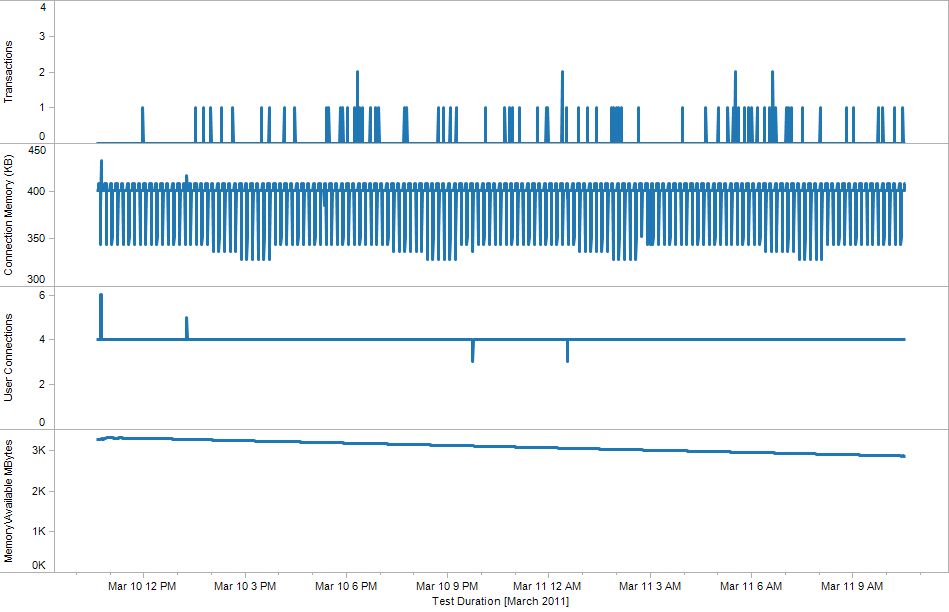
EFT Server Metrics: