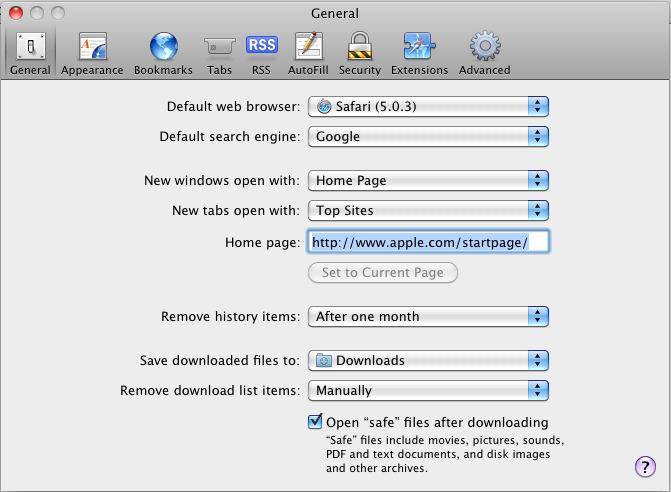THE INFORMATION IN THIS ARTICLE APPLIES TO:
SYMPTOM
RTF version of Detailed Activity Report on Mac has extraneous data in each line.
RESOLUTION
When generating reports with Mail Express in RTF format on a Macintosh, the default program used to view RTF files is TextEdit. This program has limited RTF support and will not present the report in its proper format.
MORE INFORMATION
Macintosh users who have Microsoft Word installed can properly view the RTF format of the report and can configure the operating system to open RTF files with Microsoft Word by changing the file association settings. File associations on the Mac can be changed by right-clicking on the file and clicking Open With.
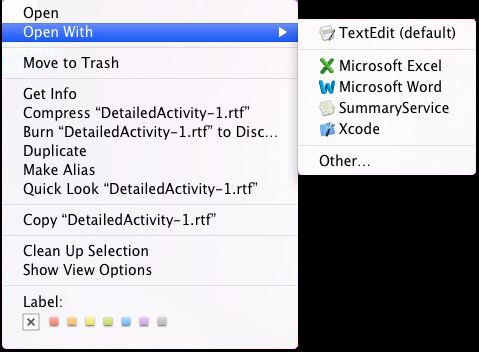
You can then choose the appropriate application for opening the RTF file. This setting can be applied for all files of a given type or just for the current file. For Office users, this is the preferred method for preventing this issue.
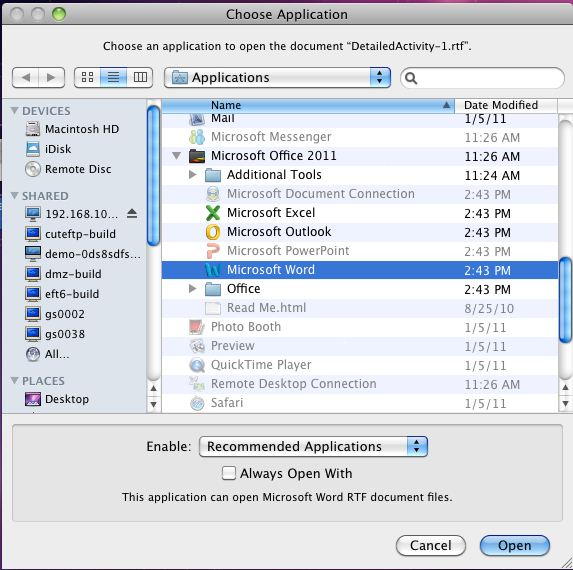
Alternatively, you can configure Safari (via the General Settings) to not open safe files (images, documents, etc. as defined by Safari) to prevent the "ugly" display of the RTF in TextEdit. This has the side effect that opening PDF files and other files will no longer be automatic, requiring you to open them manually by opening the download folder and clicking the file to open.