THE INFORMATION IN THIS ARTICLE APPLIES TO:
SYMTPOM
While upgrading EFT, an error message pops up stating “Error opening file for writing” and provides three options.
IMPORTANT Do not, under any circumstances, select the option to “Ignore” as this will cause future issues with EFT.
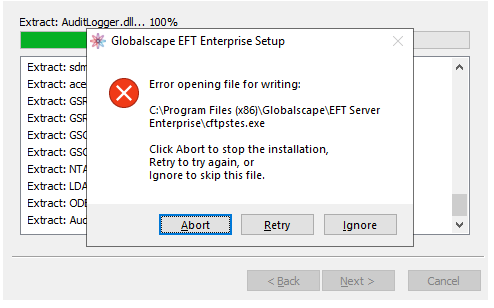
(Screenshot is for example only; error is not specific to file shown.)
CAUSES
This issue is due to EFT being unable to access this file through the service account. This can occur during the upgrade process between different versions of EFT.
RESOLUTION
Leave this error message open and follow the below instructions:
- Open Windows File Explorer and navigate to the location stated in the error message.
- Locate the file stated in the error message and rename the file. (Make sure the EFT server service is stopped.)
- You can add “_old” or “.old” to the end of the file.
- After that, go back to the error message and select “Retry.”
- This will resolve this error message unless there are multiple files that EFT is unable to write to, in which case, you would repeat these steps until the error message does not appear anymore.