THE INFORMATION IN THIS ARTICLE APPLIES TO:
- EFT v8.2.1.26 - v8.2.1.30
SYMTPOM
Users of newer versions of WinSCP (as of Sept 2024) that use Putty version 0.81 may encounter a "MAC Input Error" when attempting to establish an SFTP connection to Globalscape EFT server version 8.2.1, this is not an EFT Globalscape issue but an issue with WinSCP. This error causes a connection failure.
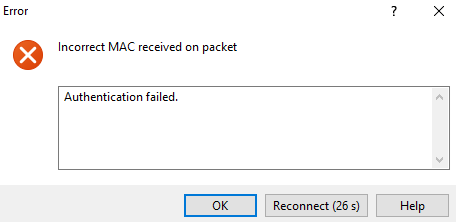
CAUSE
The issue stems from an incompatibility between the specific cryptographic algorithms used in Putty 0.81 and the ones supported by Globalscape EFT 8.2.1 during the SFTP handshake process.
To determine which version of WinSCP with Putty you are using in WinSCP, click Help > About, then look in the Portions copyright area to see the version of Putty WinSCP is using. (Refer to the image below.)
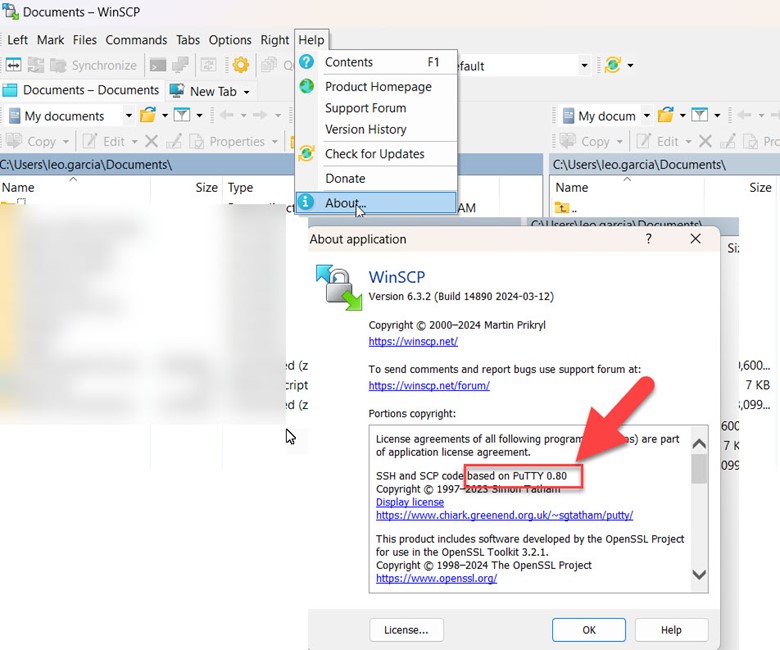
WORKAROUND
- Upgrade EFT to version 8.2.1.33
- Use an alternative FTP client such as CuteFTP or FileZilla
- Update your WinSCP SSH connection profile encryption cipher to prioritize the "AES-GCM" cipher
 +
+
Additional Notes:
- It is always recommended to keep your software up to date to benefit from the latest features, security patches, and bug fixes.
- If you continue to experience issues, consult the Globalscape EFT documentation or contact their support team for further assistance.
- Please note that modifying cryptographic settings might have security implications. Ensure you understand the potential risks before making any changes.
- In the EFT logs, you will see this error message: “incorrect MAC received on packet”
Disclaimer: This article provides general information and troubleshooting steps. Always refer to official product documentation and support channels for the most accurate and up-to-date information.
Here are a few forum links in relation to this that you will want to look into that have provided information on this issue:
Incorrect MAC received on packet Errors in Versions 6.1–6.3 :: Support Forum :: WinSCP
Incorrect MAC received on packet :: Support Forum :: WinSCP