THE INFROMATION IN THIS ARTICLE APPLIES TO:
QUESTION
How to hide “Forgot Username” link in WTC Login page?
ANSWER
- Open <EFT installation>\Web\Account\Login.htm file.
- Add style="visibility: hidden" attribute to the table cell with the “Forgot Username” link within the {{#FORGOT_USERNAME_SECTION}}.
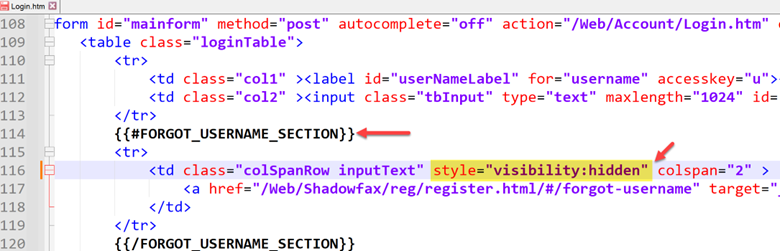
- Save the file, restart EFT Windows Service and refresh browser.
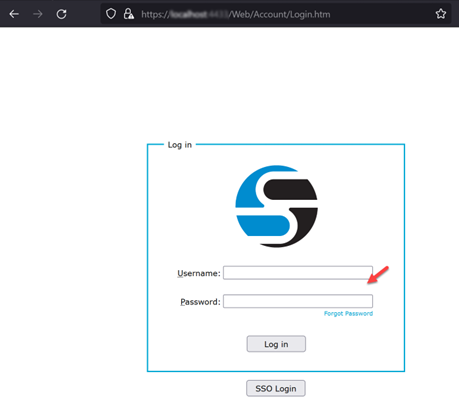
QUESTION
How to hide “Forgot Password” link in WTC Login page?
ANSWER
- Open <EFT installation>\Web\Account\Login.htm file.
- Add style="visibility: hidden" attribute to the table cell with the “Forgot Password” link within the {{#FORGOT_PASSWORD_SECTION}}.
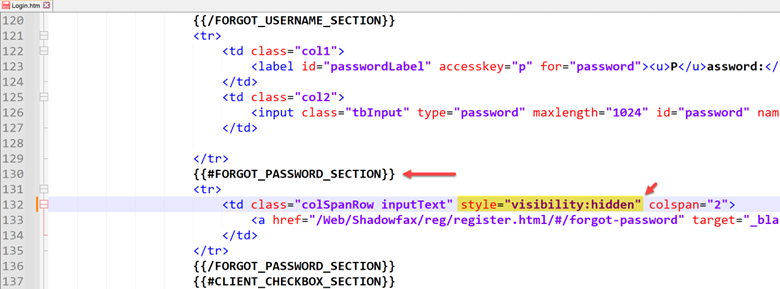
- Save the file, restart EFT Windows Service and refresh browser.
