THE INFORMATION IN THIS ARTICLE APPLIES TO:
- EFT, v7.1 and later
- EFT Insight
SYMPTOM
Cannot register EFT Insight.
WORKAROUND
A Windows setting is preventing Insight from connecting to the registration server. Temporarily disabling the FIPSAlgorithmPolicy setting in the registry is required to allow Insight to reach the registration server, as described below.
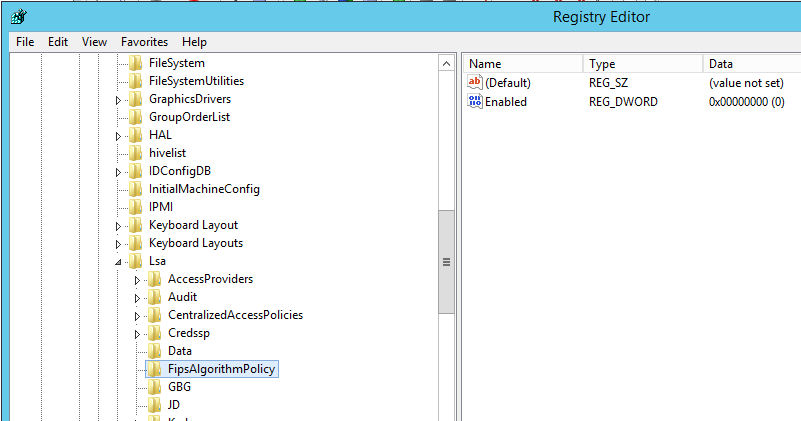
Change FIPSAlgorightmPolicy\Enabled to 0 before attempting to connect to registration server. Re-enable the setting (i.e., set it back to 1) after EFT Insight registration is complete.
HKLM\System\CurrentControlSet\Control\Lsa\FIPSAlgorithmPolicy\Enabled
Type: DWORD
Value name: Enabled
Default Value: 0 (not enabled)
Restart Required: yes
Backup/Restore: yes