THE INFORMATION IN THIS ARTICLE APPLIES TO:
DISCUSSION
The procedure below describes using EFT Enterprise Cloud Object Storage Copy/Move or Download actions with Google Cloud Storage.
- Set up Google Cloud Storage project to support interoperability:
- Login to your Google Cloud Storage account.
- Click Storage > Settings.
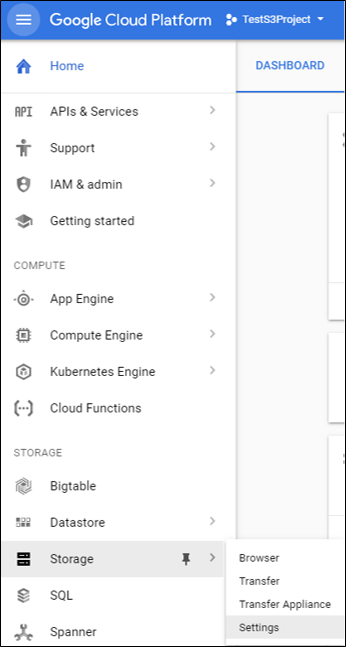
- Click the Interoperability tab.
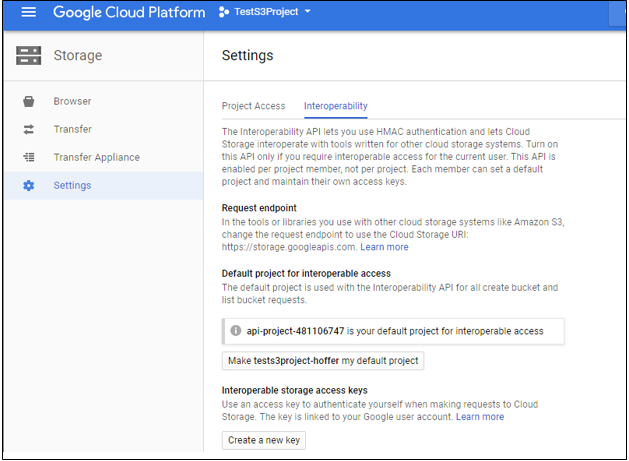
- Click Make <project name> my default project, then click "Create new key.
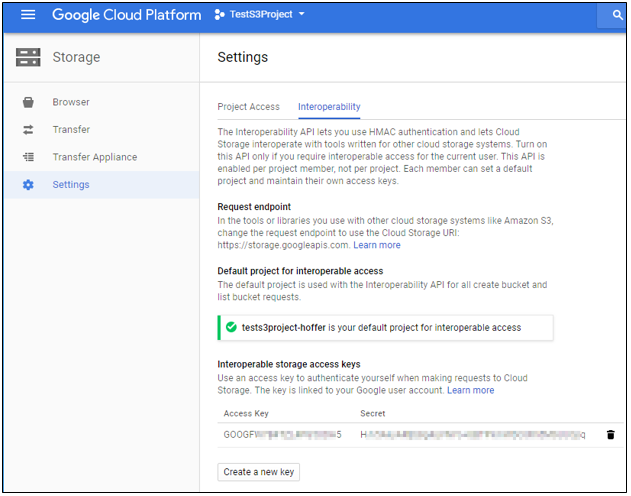
- Configure EFT to use AWS S3-compatible connection:
- Create a Connection Profile or define a connection within any Copy/Move or Download to Cloud Object Storage Action.
- In the Cloud provider list, click Amazon S3 (compatible).
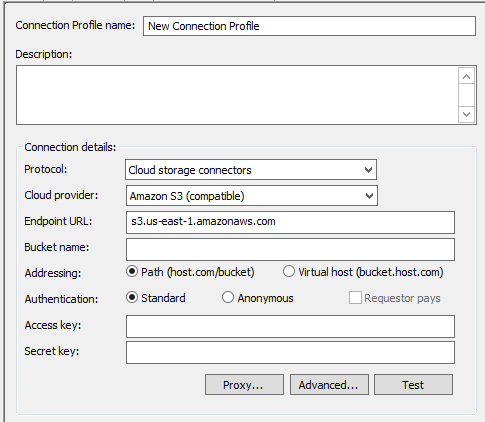
- In Endpoint URL, specify the REST API endpoint: https://storage.googleapis.com.
- In Bucket name, specify the bucket name that you created in your Google Cloud Storage project, then select Path.
- Specify the Access Key and Secret Key as shown in the Google Cloud Storage console for interoperable storage access keys.
- Click Apply.