THE INFORMATION IN THIS ARTICLE APPLIES TO:
- EFT, version 6.2 and later, with the Advanced Workflow module
QUESTION
Does EFT integrate with Microsoft Message Queuing (MSMQ)?
ANSWER
The EFT Advanced Workflow module supports message queuing through the MSMQ Action. The MSMQ Action creates, deletes and clears message queues (MQ), and enables sending, retrieving, and waiting for messages. For details of using the MSMQ Action, refer to MSMQ in the online help in the Automate Task Builder for Advanced Workflows.
MSMQ is bundled with most Microsoft Windows operating systems, however, it is not installed by default.
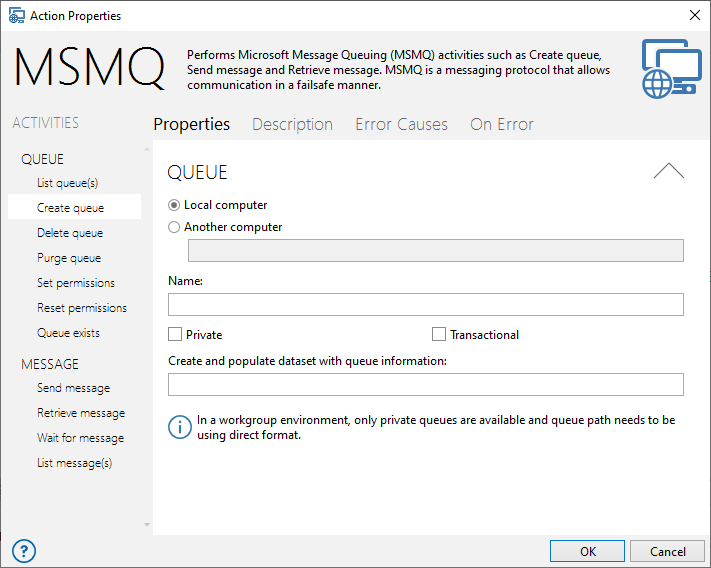
If needed, Globalscape's Professional Services team can design an Event Rule to integrate with your MQ.
MORE INFORMATION
MSMQ is a communications service developed by Microsoft that allows applications to send and receive messages from each other. The advantage of MSMQ is that the receiving application does not have to be running at the time the message is sent. Also, the sending computer or receiving computer does not have to be connected to the network when the message is sent. The sent messages are stored in a queue. Once the receiving application is connected to the network, it then retrieves the messages from the storage queue. Message Queuing provides guaranteed message delivery, efficient routing, security, and priority-based messaging.
MSMQ can be accessed and used by any Windows application, including Windows Forms applications that present graphical user interfaces (GUIs), smart client applications built on top of the Microsoft Office System, server-side applications running within ASP.NET, Windows Services, and others. MSMQ is compatible with IBM's WebSphere MQ for iSeries, using MSMQ - MQSeries Bridge.