THE INFORMATION IN THIS ARTICLE APPLIES TO:
- EFT Server version 6 and later
QUESTION
Can I setup a Monitor Folder Event Rule so that if a folder structure is dropped into the monitored folder, that folder structure (including all sub-folders and files) is replicated on the remote host or LAN using the same folder structure as the source?
ANSWER
If you use the variables %FS.VIRTUAL_FOLDER_NAME%\%FS.FILE_NAME% as the Destination Folder path, the Event Rule will copy all of the files and folders and keep the folder structure. VIRTUAL_FOLDER contains the structure of the folders under the monitored folder.
The Event Rule in the illustration below will copy all of the files and keep their folder structure.
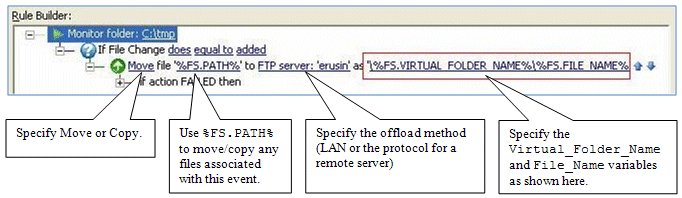
NOTE: For eft 7.4.13.15 and later, Copy/Move action is now Upload/Download action.
For more information and details on these actions, please see the online help for the version of eft you are on and refer to the below references.
For details of using the Copy/Move or Protocol Upload Action in Event Rules, search for copy/move or Upload Action for the version of eft you are on from the online help link above.
For details of creating a Monitor Folder Event Rule, search for Folder Monitor for the version of eft you are on from the online help link above.