THE INFORMATION IN THIS ARTICLE APPLIES TO:
- CuteFTP Pro® and Home versions 8.0.0 thru 8.0.5 when running on Windows Vista
SYMPTOMS
When running CuteFTP on Windows Vista, the following error may occur when closing the program: CuteFTP File Transfer Application has stopped working.
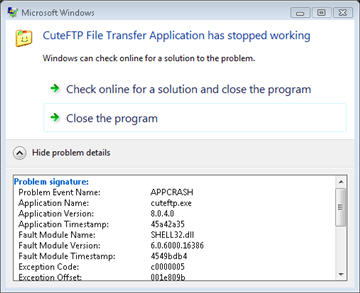
CAUSE
This error is caused by an incompatibility between CuteFTP (versions 8.0.0 - 8.0.5 only) and Windows Vista. The error message may be safely closed without affecting the use of CuteFTP or Windows Vista. This issue was fixed in CuteFTP 8.0.6.
RESOLUTION
Users should update to CuteFTP 8.0.6 or above. To find out which version of CuteFTP is installed on your computer, start CuteFTP and then open the Help menu and click About CuteFTP.
The most current version is available for download on the Replacement Software Downloads page.