THE INFORMATION IN THIS ARTICLE APPLIES TO:
QUESTION
When I right-click on a file or folder in Windows Explorer, one of the choices is Upload using CuteFTP Pro.
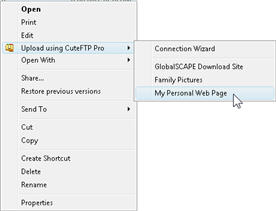
I don't use that feature and would like to remove it from the shortcut menu. How can that be accomplished?
ANSWER
To remove CuteFTP from the Windows Explorer shortcut menu
- Start CuteFTP Pro.
- On the Tools menu click Global Options and then click General.
- In the Shell Integration area, clear the Integrate into Windows Explorer context menu check box and then click OK.