THE INFORMATION IN THIS ARTICLE APPLIES TO:
- CuteZIP (All versions when running on Windows Vista)
QUESTION
I am having trouble activating and registering CuteZIP on Windows Vista. Can you help?
- When attempting to activate CuteZIP, the following error message is encountered:
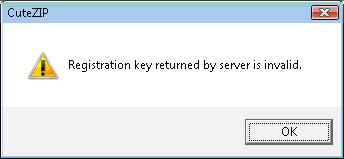
- After configuring file type associations, the following error message appears:

ANSWER
CuteZIP is not supported on Windows Vista. CuteZIP may run on Windows Vista however special consideration needs to be made when activating and configuring the program.
Both errors above have to do with insufficient user and program privileges. Activation and configuration of CuteZIP on Windows Vista requires that the user log on to Windows using an administrator account.
Additionally, you must start CuteZIP by right-clicking on the shortcut and clicking Run as administrator. After activation and configuration is completed you can start CuteZIP when logged on to Windows using a standard user account.