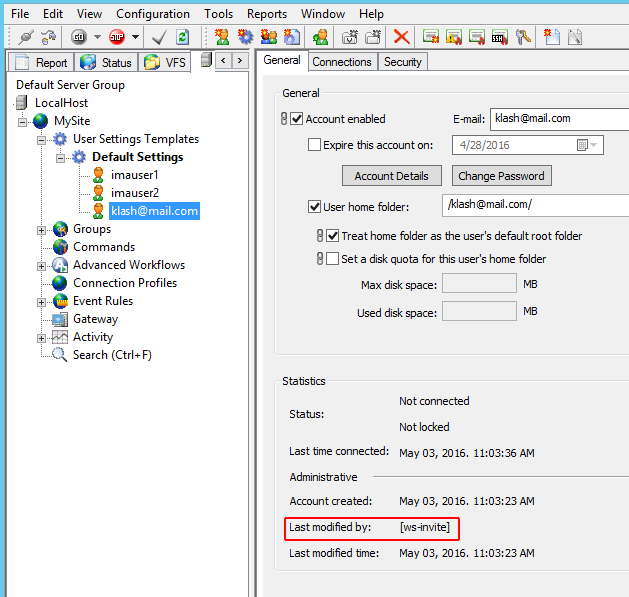THE INFORMATION IN THIS ARTICLE APPLIES TO:
SYMPTOM
On guest (external user) accounts, the value in Last Modified by field is "[ws-invite]".
WORKAROUND
This behavior is as designed.
MORE INFORMATION
After an external user is invited, accepts the invitation, and then verifies their account on the server, a user account is created under the Default User Settings Template. The Last Modified value for the guest account is "[ws-invite]".
In v7.4.7 and later, the ability to create Workspaces is disabled be default on the Guest Accounts Settings Template. Disabling creation of Workspaces on Guest Accounts ensures that Workspaces licenses are available for internal users. On the Connections tab, you can Allow Creation of Workspaces on the Guest Accounts Settings Template for all Guest accounts or on each Guest account individually. This applies all guest accounts, including those created when using the Drop-Off portal.