THE INFORMATION IN THIS ARTICLE APPLIES TO:

QUESTION
How do I create an “a la carte” playlist?
ANSWER
To create an “a la carte” playlist, simply play each of the songs that you would like to add to the playlist. Any additional music files that are played while a file is already running will be added to the playlist. When highlighting a music file, you are presented with the options to:
- Add to playlist.
- Add All in Folder to Playlist.
- Play Now.
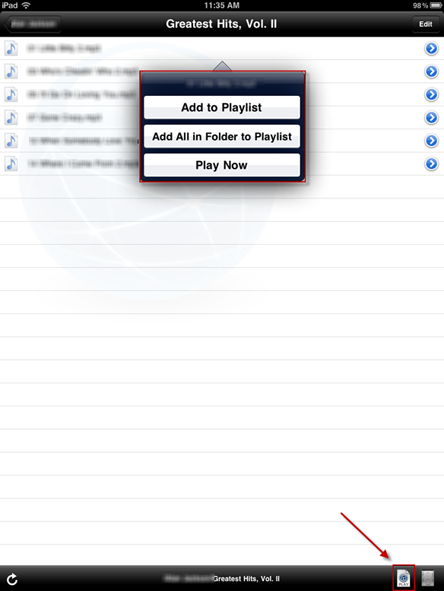
Simply make your selection within each music folder and your playlist will populate. Enjoy listening to your music!
