THE INFORMATION IN THIS ARTICLE APPLIES TO:
- Mail Express, version 3.0
SYMPTOM
Email gets stuck in the Outlook Outbox when using the Outlook Add-in. Email remains in the Outbox even though the Mail Express Add-in is connected to the Mail Express Server and Outlook is connected to the mail server.
CAUSE
This can occur when resending an email before it gets delivered, even if it is not managed by the Add-in. Email can get stuck in the Outbox if you do either of the following:
- Send an email while the Add-in is uploading its attachments, then open the email and send it again.
- Send an email while Outlook is in offline mode. Open up the email and resend it.
RESOLUTION
- Open the email that is stuck in the Outbox.
- Do one of the following, depending on your version of Outlook:
- Outlook 2007: On the menu, click Options, and then click Delay Delivery.
- Outlook 2003: On the menu, click Options.
The Message Options dialog box appears.
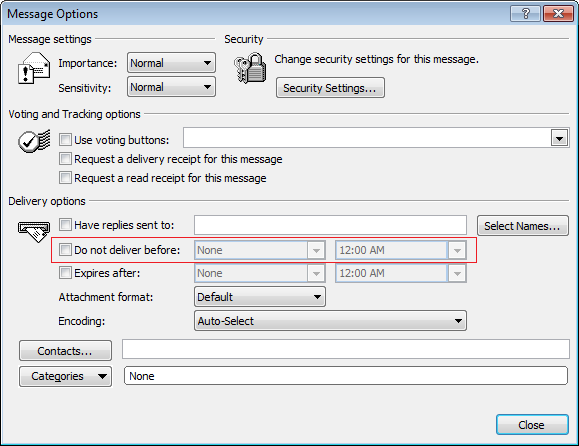
- In the Delivery options section, clear the Do not deliver before checkbox, then click Close.
- To resend the email, click Send.
See also KB #10753.