THE INFORMATION IN THIS ARTICLE APPLIES TO:
SYMPTOM
Copy/Move action does not work correctly when custom credentials are used for Local transfers.
RESOLUTION
If you specify "Local (Local files or LAN)," under the Optional credentials override,
provide the Windows account
username and Password for
connecting to the remote share (not local folders).
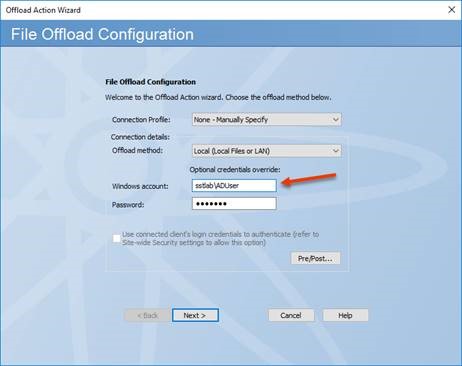
-
These credentials are used for the remote destination
folder ONLY for copy/move actions. The source (Local) folder will
still use EFT server service account at all times. (When using Download (PULL) Actions over
LAN, the same concept applies, but credentials will be used for
the source directory and EFT server service account for the destination.)
-
Only if/when a resource cannot be accessed using
the credentials under which the EFT service is running do you
need to include the optional
credentials. The Optional credentials override
feature allows you to specify an alternate set of logon credentials
for accessing the destination
network shares to which the EFT service account may not have access
(due to security constraints).
-
If alternate credentials are specified, EFT will
use its current security token (associated with the "Log
on as" account specified in the EFT server service settings)
for LOCAL folder access and then a new security token (associated
with the alternate logon credentials) for the remote destination folder accessed over network
connections (e.g. network shares).
|

|
Think
of Local Transfer as an operation (offload or download) with
a remote server.
Think of "Optional credentials override")
as "credentials to access remote server."
For download action, it is "credentials
for source folder."
For copy/move (offload ), it is "credentials
for destination folder."
"Credentials to access local folder"
("source" for offload and "dest" for download)
is Event Rule execution context (EFT account, or Folder Monitor
account for FM rules, or Connected Client account for client-originated
rules on an AD site):
TEST1: Offloads file from "local"
Share A (access as EFT account, i.e., X) to "remote"
folder B (access as Y) => Fails, as X has no permissions
on A.
TEST2: Downloads file from "remote"
Share A (access as Y) to "local" folder B (access
as EFT account, i.e., X) => Succeeds, as Y has permissions
on A and X has permissions on B.
|