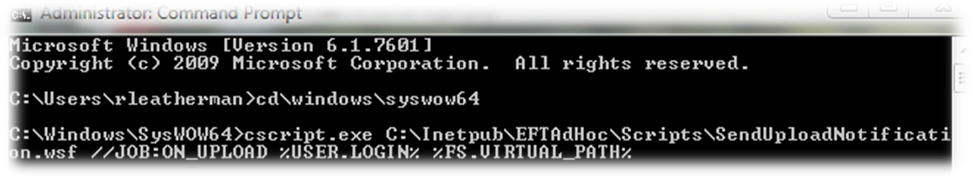THE INFORMATION IN THIS ARTICLE APPLIES TO:
- CuteFTP Pro® all versions
- EFT Server™ all versions
DISCUSSION
Using cscript.exe on a 32-bit system:
- Open a command prompt. (e.g., Start > Run > cmd.)
- Change
directory (cd) to c:\windows\system32. (e.g., cd c:\windows\system32)
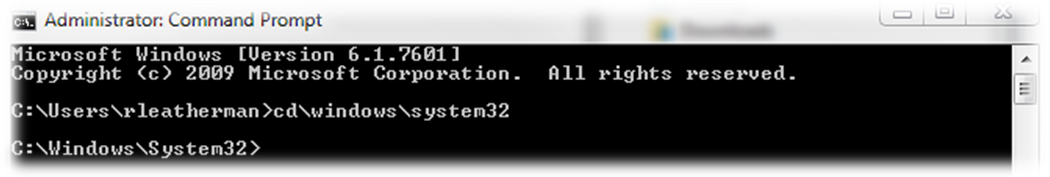
- Type cscript.exe followed by the script you would like to run. For example, the following example will run the Secure Ad Hoc Transfer (SAT) module script to send an email for any SAT accounts that have uploaded a file:
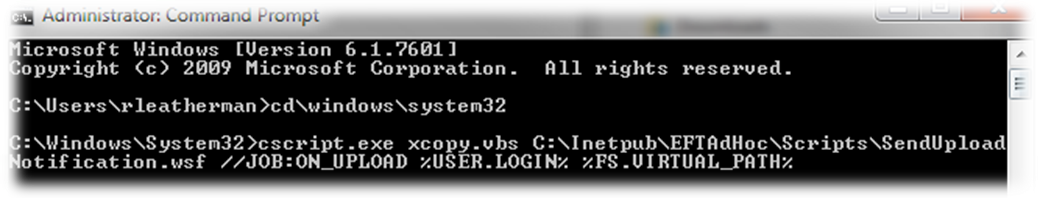
Using cscript.exe on a 64-bit system
- Open a command prompt. (e.g., Start > Run > cmd.)
- Change directory (cd) to c:\windows\SysWOW64 (e.g., cd \windows\syswow64).
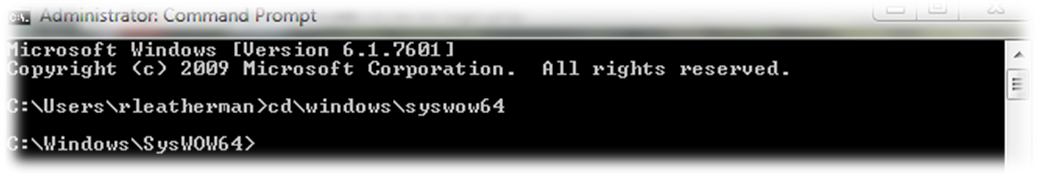
- Type cscript.exe followed by the script you would like to run. The following example will run the Secure Ad Hoc
Transfer (SAT) module script to send an email for any SAT accounts that have
uploaded a file: