THE INFORMATION IN THIS ARTICLE APPLIES TO:
SYMPTOMS
When a user attempts a connection to EFT using HTTPS, a prompt is received in advance of a logon screen asking for a certificate.
CAUSE
EFT has been configured to require a certificate from all clients that connect.
RESOLUTION
The connecting user should provide a client certificate as required.
Alternatively, follow the steps shown below to configure EFT so that a certificate is not required:
- Log in to the EFT administration interface.
- On the Server tab, click the relevant Site.
- On the Connections tab, next to the SSL Certificate Settings dialog box, click Configure.
- In the SSL settings dialog box, clear the Require SSL certificates from connecting clients check box.
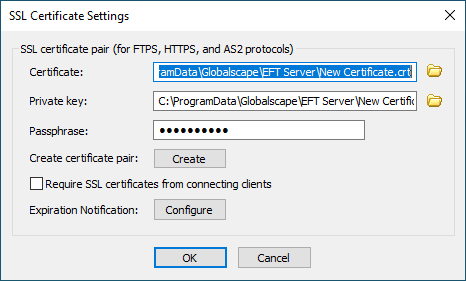
- Click Apply.