THE INFORMATION IN THIS ARTICLE APPLIES TO:
SYMPTOMS
- When starting CuteFTP, the user is prompted for a Site Manager password even though Site Manager encryption has not been enabled.
- The Site Manager password has been forgotten.
CAUSE
The Site Manager has somehow been corrupted or it has inadvertently been password protected or the Site Manager password has been forgotten.
RESOLUTION
The encrypted Site Manager data file (sm.dat) will need to be replaced with one from a previously saved backup. If no backup exists, then the Site Manager will need to be recreated.
To create a new Site Manager
- Start CuteFTP and attempt to access the password-protected Site Manager. A prompt appears asking for a password.
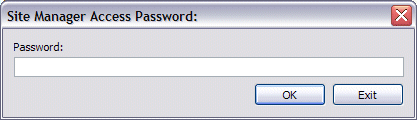
- In the Password box, provide an incorrect password so that it will be rejected, then click OK. The Incorrect Site Manager Password dialog box appears.
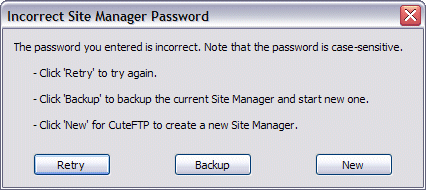
- Click Backup to save the password-protected Site Manager data file with a new name and create a new Site Manager.
You now have a new, empty Site Manager.
- If you have a backup of the Site Manager data file (sm.dat), you can import it into the newly created Site Manager. Once you locate a backup copy of sm.dat, start CuteFTP. On the Tools menu click Site Manager, click Import/export FTP Sites, then follow the instructions.
- If no backup exists, then your sites in the Site Manager will need to be recreated. If you do not have the login information needed to access your FTP sites then you will need to contact the administrator for the particular FTP site you wish to connect with.
It is recommended that you backup your Site Manager regularly or whenever you add sites. The easiest way is to click Help then click Backup Personal & Registration data.
Refer also to the article Malware stole my FTP credentials. Password-protecting your Site Manager (with a password that you are likely to remember) and making regular backups is the best way to prevent its being stolen or corrupted.